Amazon's BEST Subscribe & Save Deals — Updated Dec 20th, 2025
Guys, you've made it to the ULTIMATE collection of the BEST Amazon subscribe & save deals which I personally update every day. This page features our round up of subscribe and save deals that are from quality brands, completely break the down the deal with all the discounts and lots...
Amazon Subscribe & Save Explained
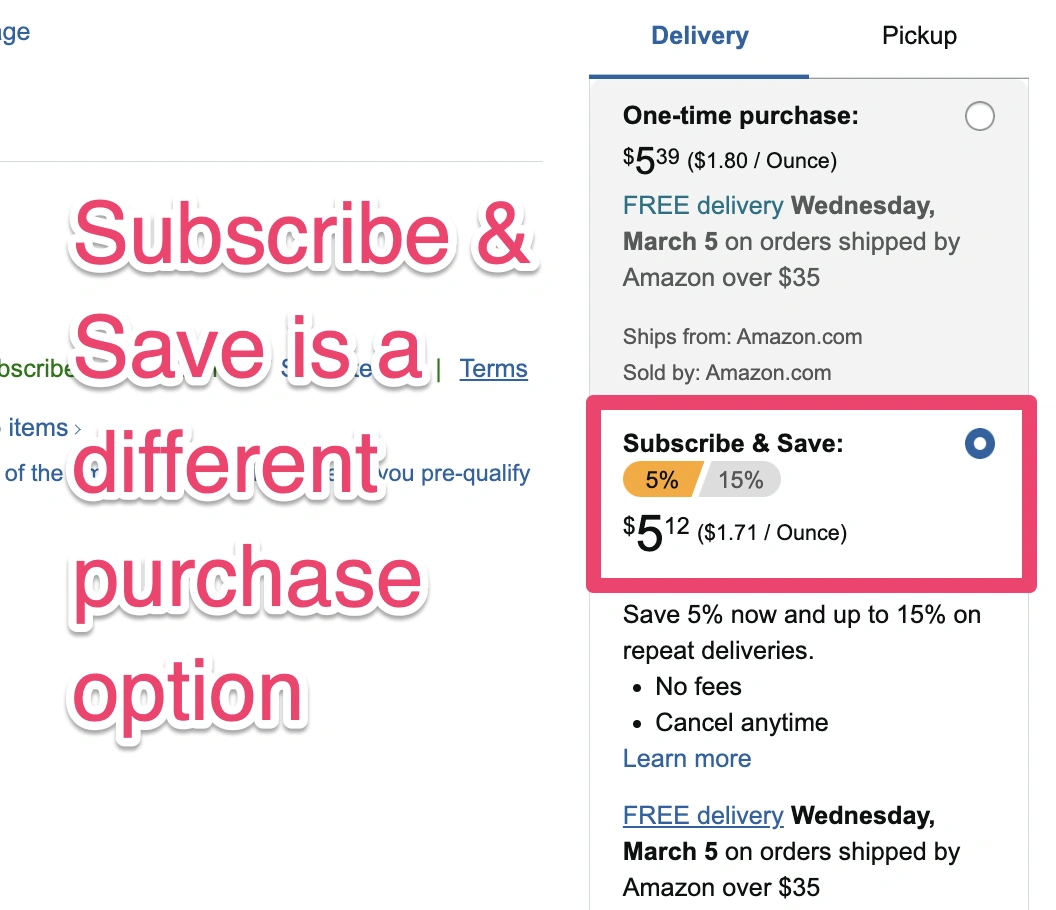
Amazon Subscribe & Save lets you set up regular deliveries of everyday items at discounted prices with free shipping. If an item is eligible to be purchased via subscribe & save you will see the purchase option below the option for immediate delivery.
How It Works:
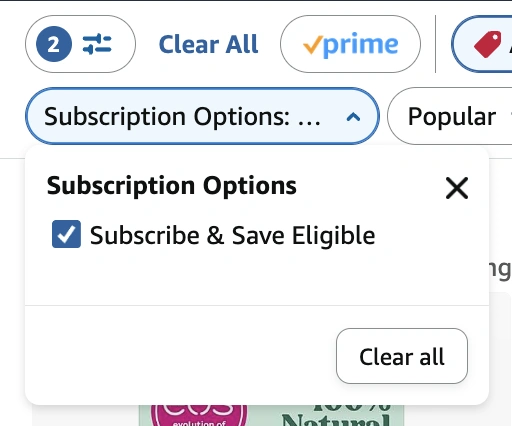
- Pick an eligible product.
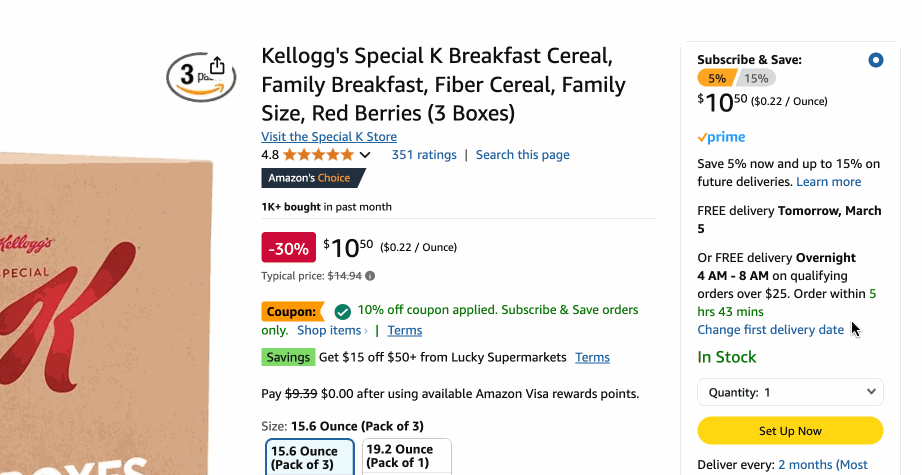
- Choose If you want this right away with a future subscription or if you want the item delivered in your next subscribe & save order.
- Choose how many you need and how often you want them delivered with the "Quantity" dropdown.
- Click "Set up now"
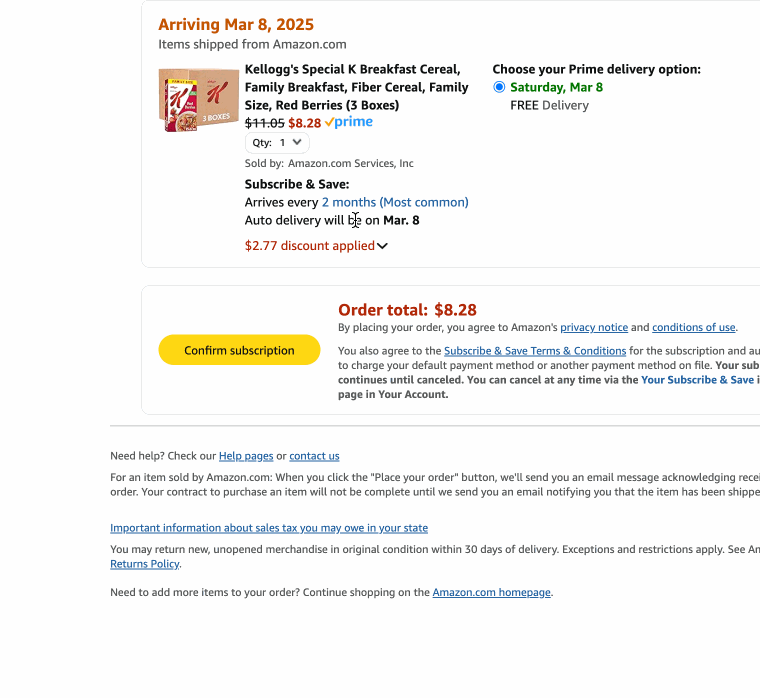
- Choose your delivery frequency — we recommend 6 months to give you the maximum time to cancel
- Click "Confirm subscription"
What to Expect:
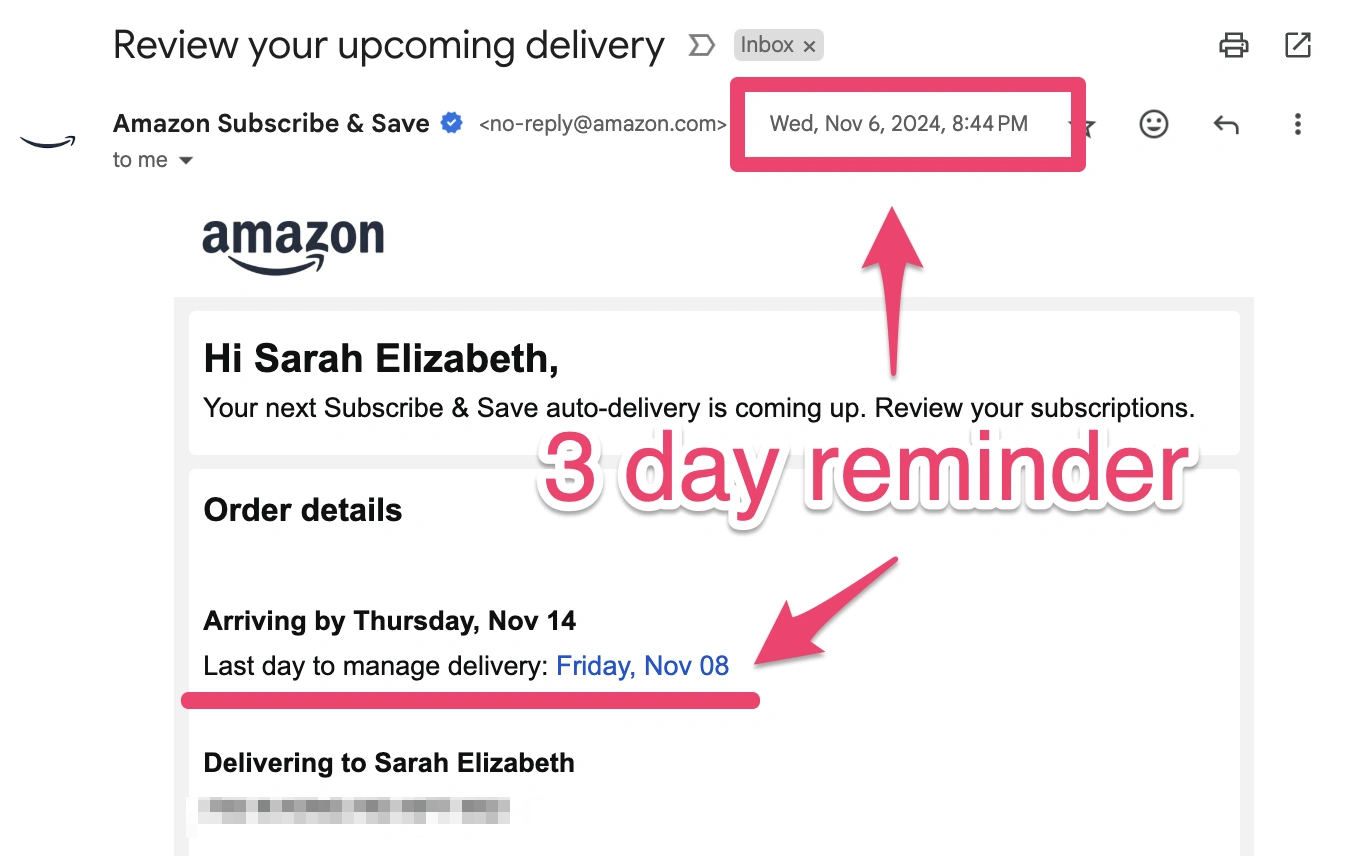
- Amazon sends an email reminder about your subscriptions about three days before they ship so plenty of time to cancel any future deliveries.
- Prices may change on future orders, but they won’t be higher than what’s shown in the reminder.
- Manage your subscription through the Subscribe & Save Page here anytime.
Why These Are the Best Subscribe & Save Deals
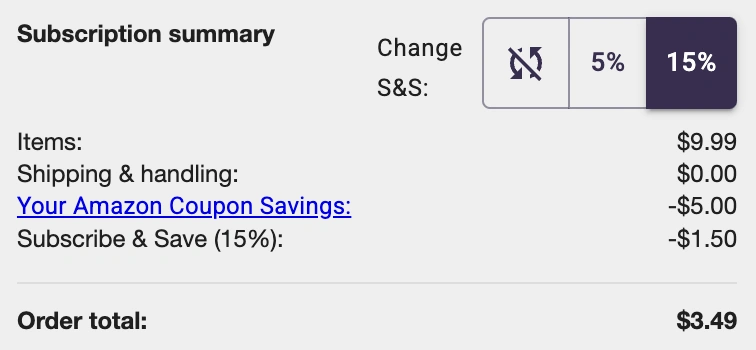
These are the best subscribe & save deals because they are on average in general lower than their average price on Amazon and include discounts such as coupons and available promotions. How to get to the lowest price is also completely spelled out below an image of the deal with a link. All these deals are easy to understand and not only that but these are quality brands.
Where to Cancel Subscribe & Save Subscriptions?
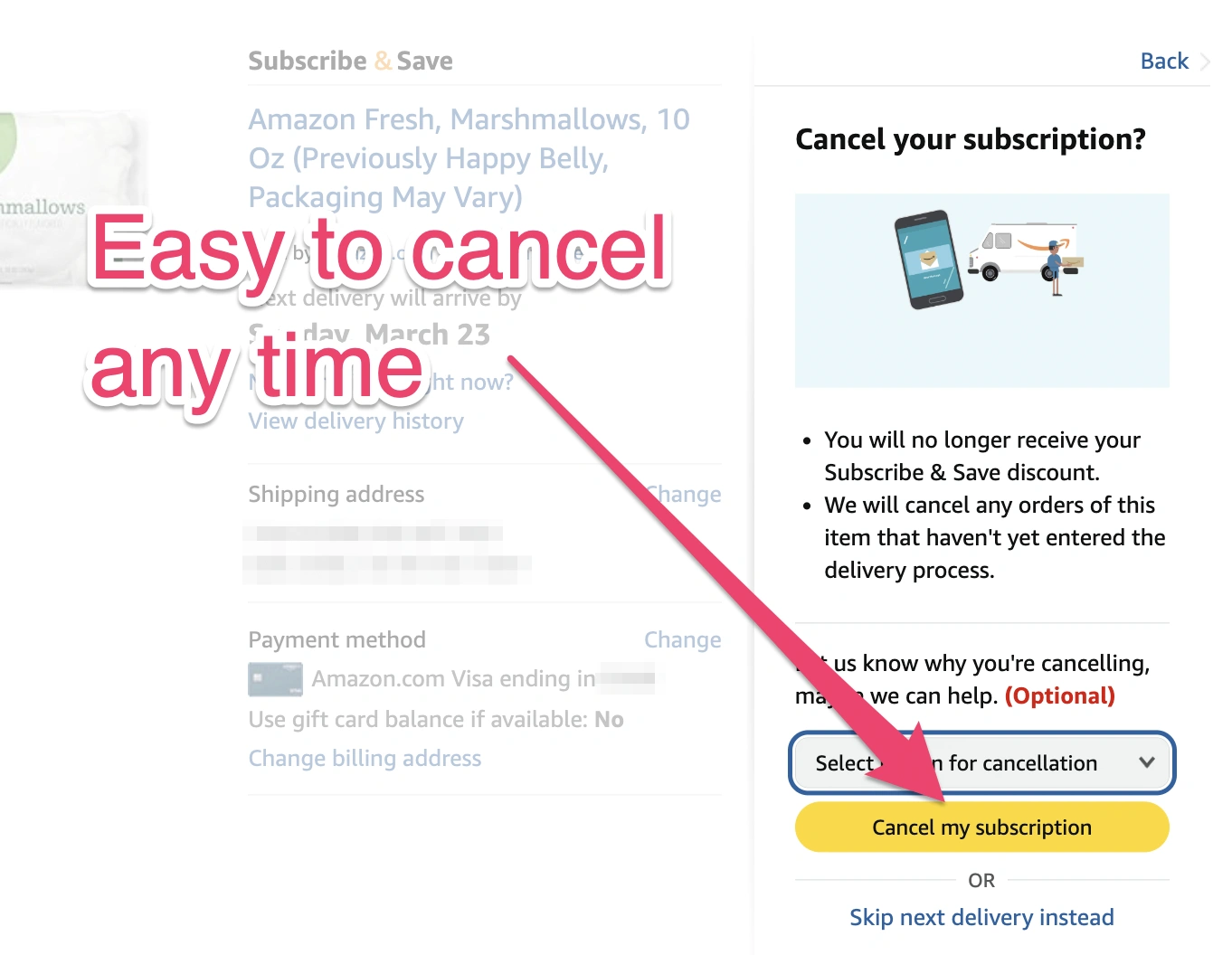
Amazon will send you an email a few days before your next subscriptions will ship giving you plenty of time to cancel. You can cancel here at any time for whatever reason providing your items are not in transit. This means you can constantly pick up the maximum discount and you don't have to keep the subscription.
How to Move Your Subscribe & Save Date
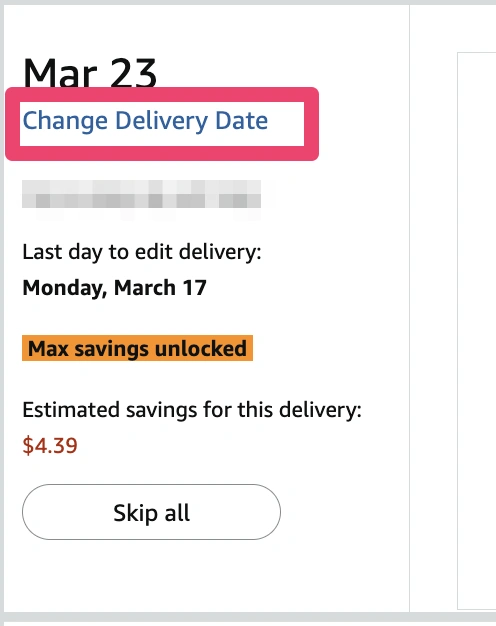
To update your delivery date, visit the Subscribe & Save page and select 'Change delivery date.' You may even be able to adjust your delivery date to receive your items sooner! Additionally, you can receive multiple Subscribe & Save boxes each month. Common reasons to move or skip a delivery include being fully stocked or being away on the originally scheduled delivery date. Please note that the "amount saved" mentioned in the image does not include coupons, so you're actually saving much more if you use coupons with Subscribe & Save!
Moving House? Update Your Subscribe & Save Shipping Address
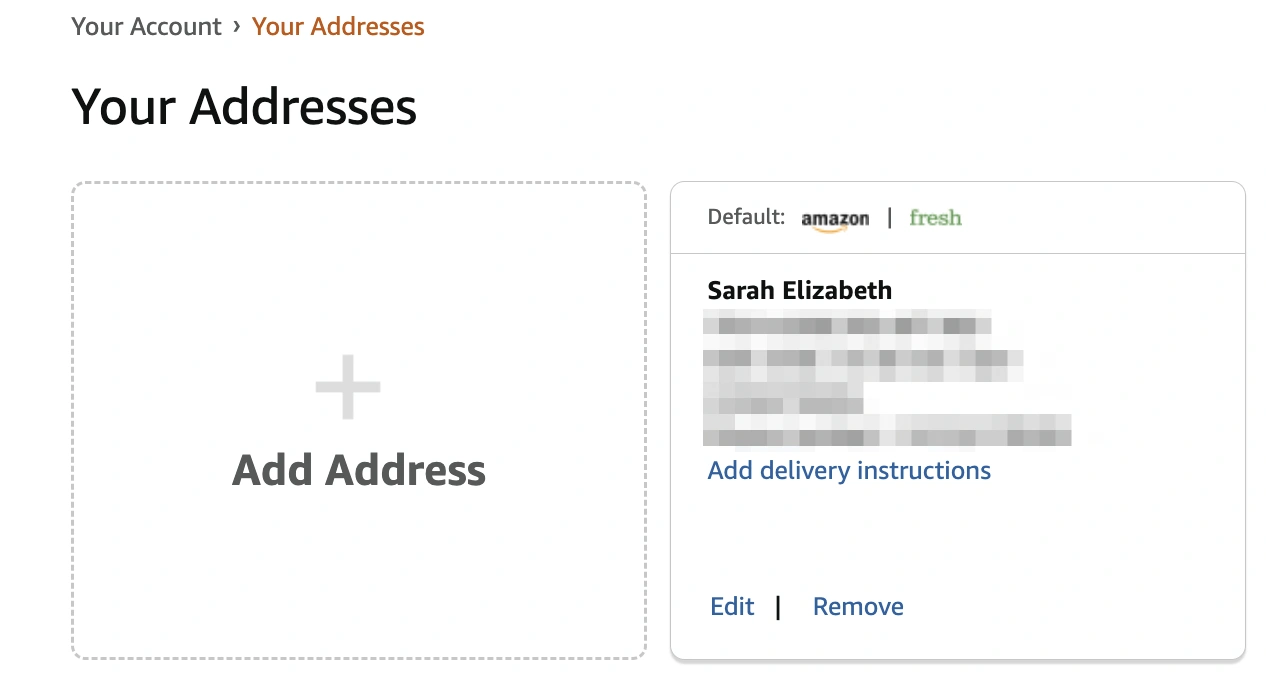
If you are moving and receive regular Subscribe & Save orders, it is highly recommended to update your shipping address on Amazon. Start by adding your new address and then removing your old one. A bit note on that is that Amazon will not automatically update your Subscribe & Save subscription address you need to do that yourself.
How to Change Your Subscribe & Save Address
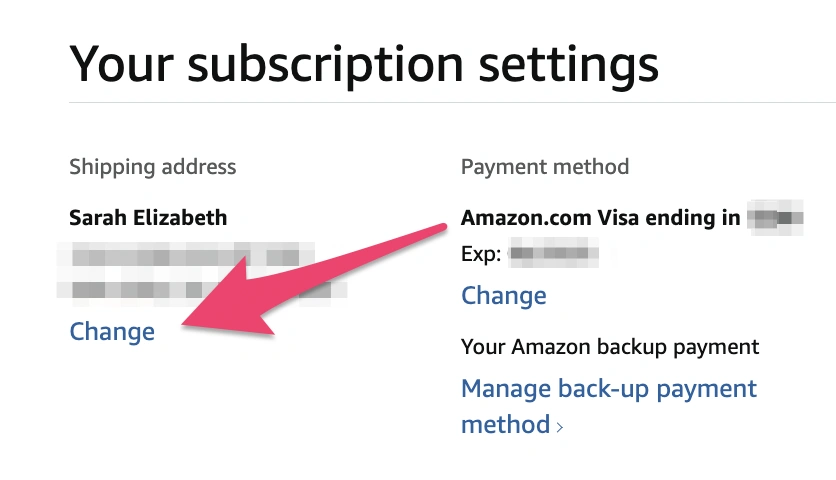
- Go here and select "Change" under your address.
- Follow the prompt to select a new shipped address for your Subscribe & Save items.
Will My Subscribe & Save Subscription Renew With the Coupon Discount?
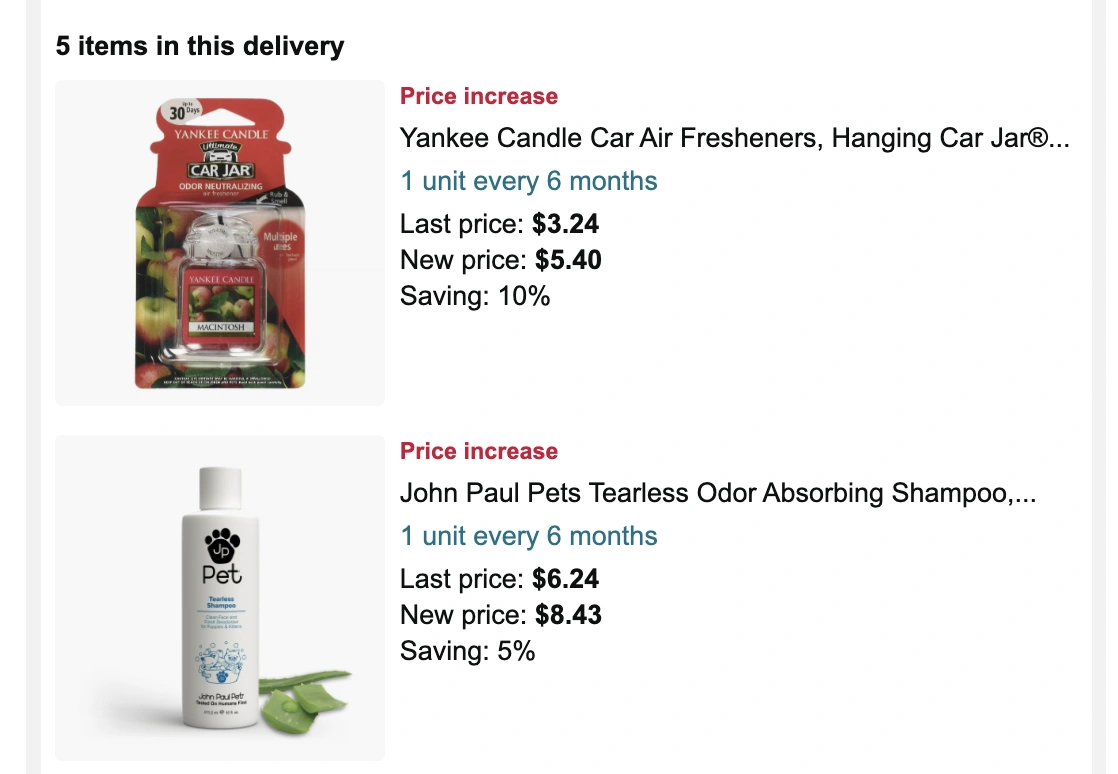
Unfortunately, future deliveries will not include the coupon discount. In the image above, you can see my subscriptions that were originally purchased with coupons 6 months ago, and are now renewing for a higher price. I decided to cancel these renewals as I am not willing to pay more. Typically, any coupon used at the time of purchase is valid for one-time use only. If you're budget-conscious and want more control over the prices of your delivered items, I recommend setting your Subscribe & Save renewal to every six months. This approach provides maximum flexibility, allowing you to cancel if needed.
Where Can I Set the Subscription Frequency for a Item's Subscribe & Save?
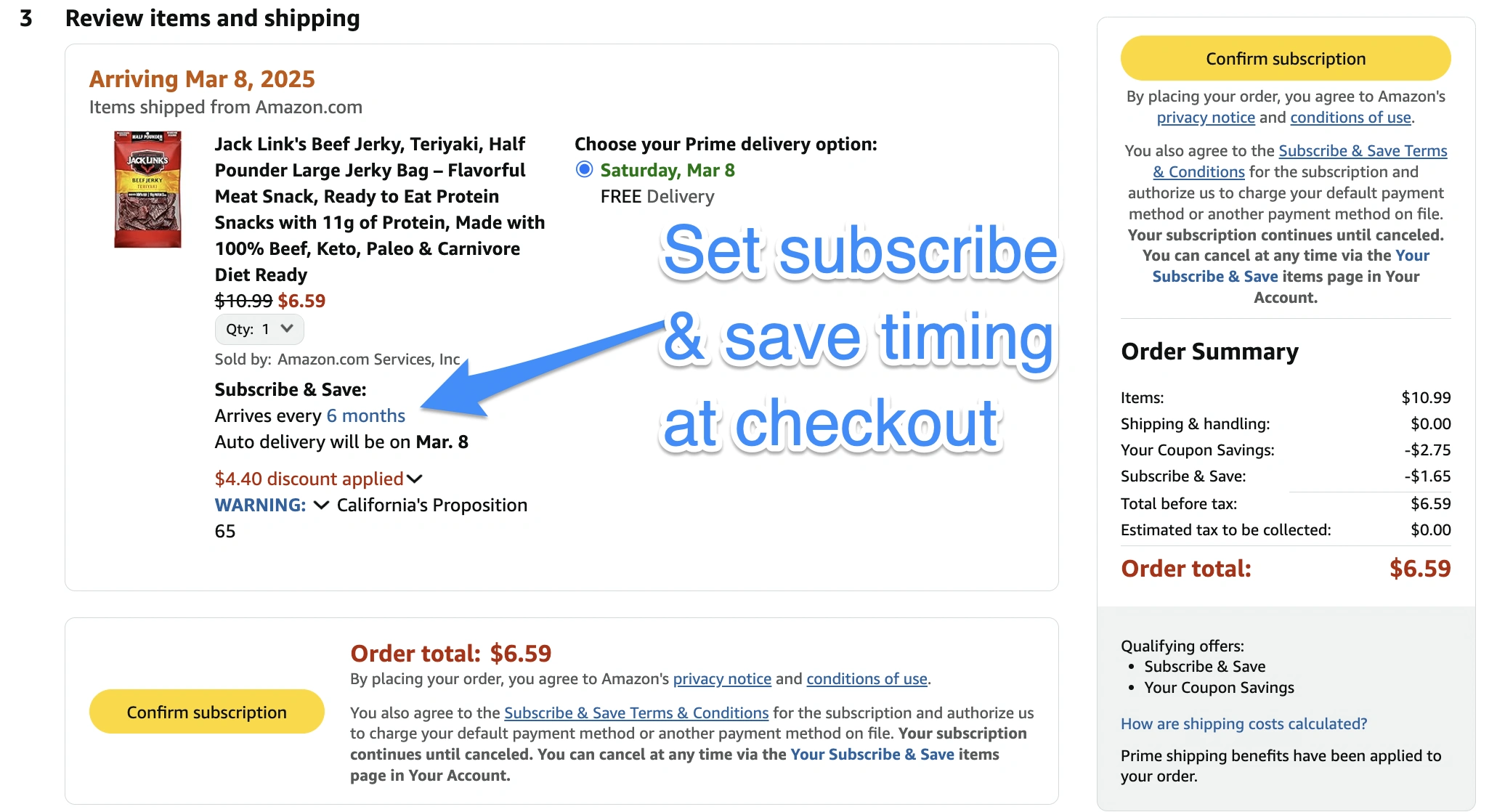
During checkout, before confirming your subscription, you will find the option to set the delivery frequency. It may appear as a link, but a small window will pop up, allowing you to select your preferred Subscribe & Save timing. If you're having trouble locating it, this is likely because Amazon recently relocated this option.
How do I Cancel Amazon Subscribe & Save?
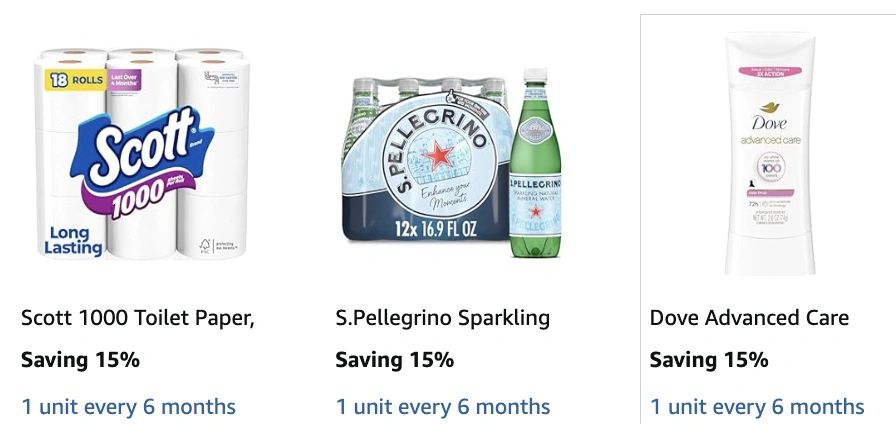
- Go to the Amazon Subscribe & Save Page.
- Click on the item in your delivery that you wish to cancel.
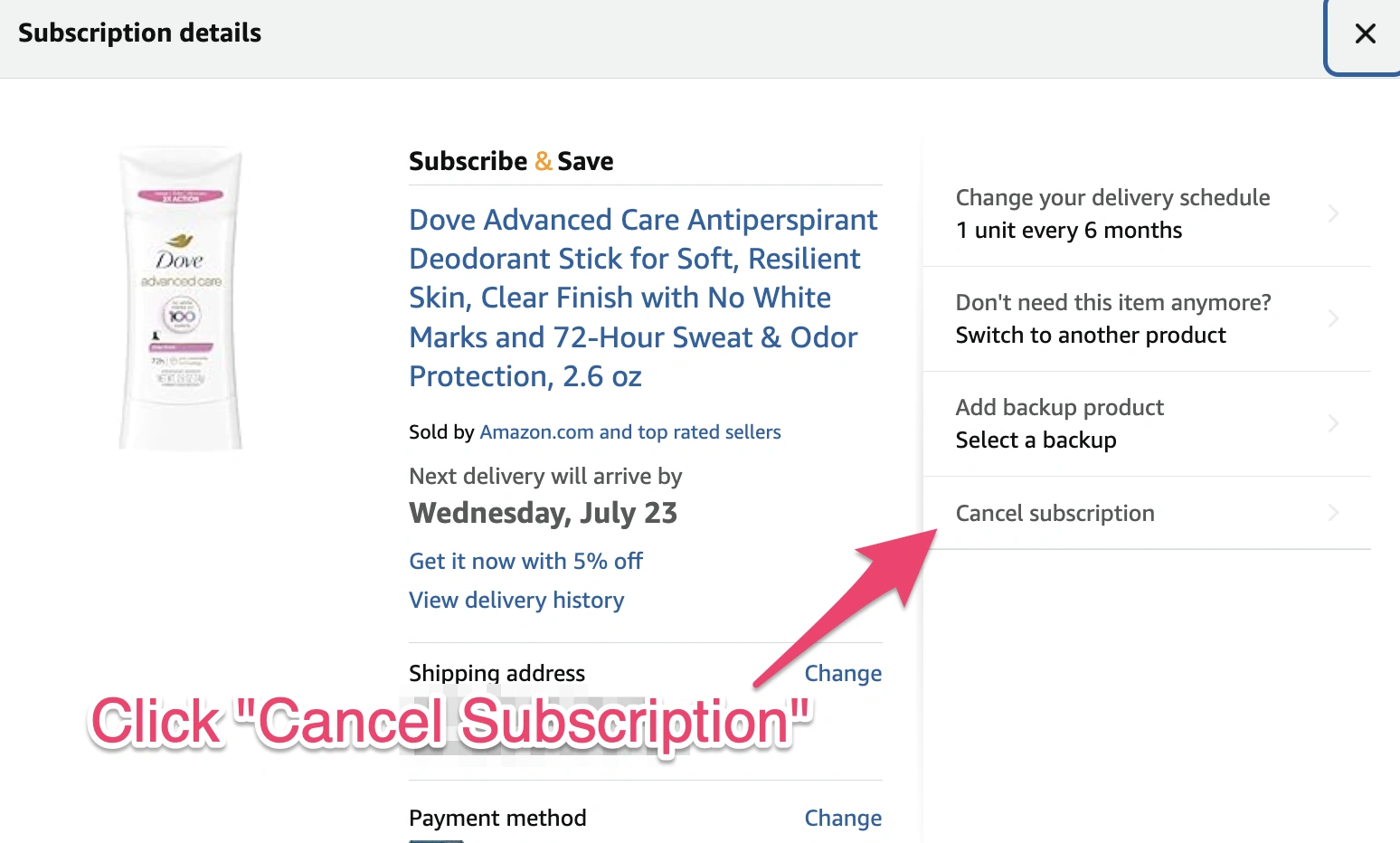
- Click on "Cancel Subscription."
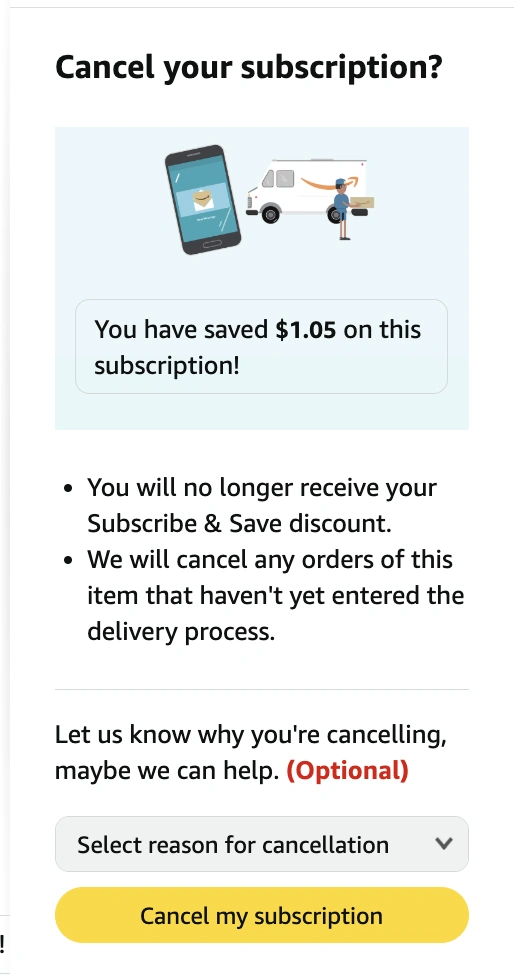
- Click "Cancel my subscription." You can specify a reason for canceling, and I like to mention that the product is too expensive to encourage better discounts. ;)
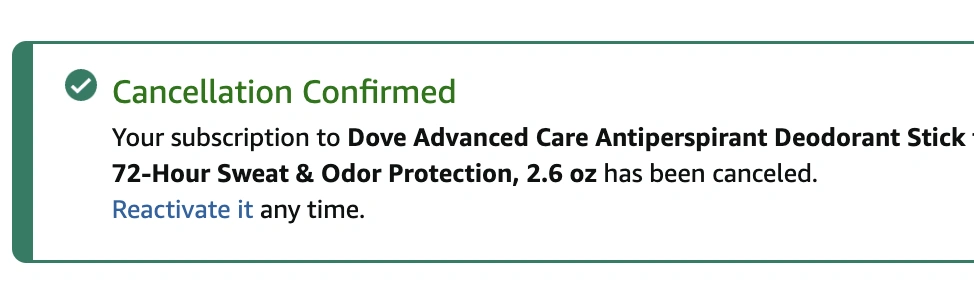
- You will now see a confirmation page. You can return to the Amazon Subscribe & Save Page to repeat the process. Personally, I keep a link to the page in my bookmark bar so I can unsubscribe from multiple items at once with ease.
Share
https://www.jungle.deals/best-amazon-subscribe-save-deals